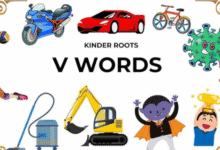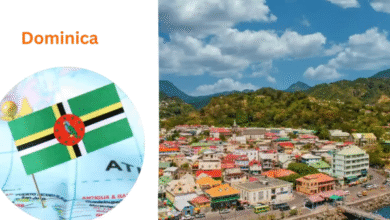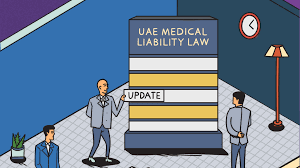Notion Icons: A Complete Guide to Personalize Your Workspace

Notion has become one of the most popular productivity tools in the world. People love it because it is flexible, clean, and easy to customize. One of the best ways to make your workspace look unique is by using Notion icons. Icons help you add style, color, and personality to your pages. They also make it easier to organize and recognize your notes, tasks, and projects at a glance.
In this article, we will take a deep dive into what Notion icons are, why they matter, how you can use them, and where to find the best ones. Whether you are a student, professional, or business owner, you’ll learn how icons can make your Notion setup more fun and effective.
What Are Notion Icons
Notion icons are small visual symbols that you can add to pages, databases, or headings in Notion. They usually appear next to the title of a page, giving it a unique look. Icons can be simple emojis, custom images, or special designs from icon libraries.
By default, Notion gives you a set of basic emojis and icons. But the real magic happens when you start exploring external icon packs and custom designs. These can transform your workspace from plain and minimal to colorful and inspiring.
Why Use Notion Icons
Using icons in Notion is not just about decoration. They actually serve a bigger purpose. Here are some reasons why icons are useful:
- Quick Recognition – Icons help you find pages faster. For example, a calendar icon can mark your schedule, while a book icon can represent your study notes.
- Personalization – You can make your workspace feel like your own. A creative design adds motivation to open and use your Notion daily.
- Organization – Icons can visually separate workspaces, tasks, or databases. This helps keep your digital life less cluttered.
- Aesthetic Appeal – A clean workspace with matching icons looks professional and visually pleasing.
Built-in Notion Icons
When you create a new page in Notion, you can click on “Add Icon” at the top. This opens a selection of simple emojis and icons. They are minimal but functional. For many users, these built-in options are enough.
For example:
- for calendar pages
- for study notes
- for work projects
- for journals
But if you want more advanced designs, you can explore external icon packs.
Where to Find Notion Icons
There are many free and paid resources where you can find icons made for Notion. Some popular ones include:
- Notion VIP Icons – A large collection of free icons designed to work seamlessly with Notion.
- Flaticon – A massive library of icons in different styles and colors.
- Icons8 – High-quality icons that you can customize in size and color.
- Simple.ink Icon Packs – Collections specifically designed for Notion themes.
- Notion Icons Website – A free site where you can copy and paste thousands of icons directly into Notion.
Most of these resources let you copy the icon link and paste it into your page header.
How to Add Notion Icons
Adding icons in Notion is simple and can be done in a few steps:
- Open Your Page – Go to the page where you want to add an icon.
- Click Add Icon – On top of the page title, click “Add Icon.”
- Choose or Upload – You can pick a built-in emoji, upload your own image, or paste an icon link.
- Customize Size and Look – Some icons can be adjusted to fit the style of your page.
This way, you can turn a plain page title into a stylish design element.
Creative Uses of Notion Icons
Notion icons can be used in more than just page titles. Here are some creative ideas:
- Task Databases – Add icons for “completed,” “in progress,” and “pending” tasks.
- Habit Trackers – Use icons like for workouts, for reading, and for hydration.
- Journals – Add a weather icon to track your mood or daily environment.
- Project Management – Assign different icons for different team members or project categories.
- Personal Branding – Create a custom icon theme that matches your style.
Matching Icons with Notion Themes
Many Notion users customize their workspace with light or dark themes. Icons can complement these designs. For example:
- Minimal Aesthetic – Use monochrome or outline-style icons.
- Colorful Layout – Use vibrant, flat-style icons for energy and creativity.
- Professional Workspace – Stick to sleek, simple, and muted colors for a corporate look.
Matching your icons with your chosen theme makes your workspace look consistent and polished.
Free vs. Paid Notion Icons
There are both free and premium options when it comes to Notion icons.
- Free Icons – Great for beginners. They cover most needs and are widely available.
- Paid Icons – Usually come in packs with hundreds of designs. They often include unique themes, consistent styles, and premium quality.
If you use Notion for personal tasks, free icons may be enough. But if you’re building a professional workspace or running a business, premium icons can add an extra touch of quality.
Tips for Choosing the Right Notion Icons
Here are a few tips to make sure your icons fit well:
- Keep the style consistent across your workspace.
- Don’t use too many different colors, as it may look messy.
- Use simple designs that are easy to recognize.
- Pick icons that match the function of the page.
- Update your icons as your projects evolve.
The Future of Notion Icons
Notion is always evolving, and so is the way people use icons. With more users wanting customization, new icon packs and tools are being released every month. We may also see features like:
- Built-in icon marketplaces
- Animated icons
- AI-generated custom icons
This means the future of Notion icons will only get better and more exciting.
Conclusion
Notion icons are more than just pretty decorations—they are powerful tools to organize, personalize, and improve your workspace. Whether you use the built-in emojis or explore creative external packs, icons can make your Notion setup more enjoyable and functional.
By choosing the right icons, you can boost productivity, find things faster, and create a digital space that feels truly yours. If you haven’t tried customizing your pages with icons yet, now is the perfect time to start.
FAQs
Q1. Are Notion icons free?
Yes, Notion provides free built-in icons. You can also find thousands of free icons online, but premium packs are available if you want extra quality and style.
Q2. Can I upload my own images as icons?
Yes, you can upload any small image or emoji as a custom icon in Notion.
Q3. Do Notion icons work on mobile devices?
Yes, icons appear the same across desktop, tablet, and mobile versions of Notion.